
Start G+: Enjoy Facebook on Google Plus
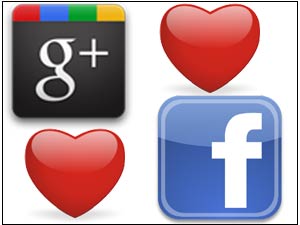
The Start G+ chrome extension was launched in corporation with tech website Life by Experimentation. In their website, they described upcoming features to Start G+. "There are lots of cool things planned. My to-do list has been growing at an incredible rate! Right now, the primary goal is still stability. For example, there is a known bug in the extension for people have Google+ set to use other languages than English, and I will be addressing this on the next extension update," Life by Experimentation said in it's website.
Here's the Upcoming features of Start G+:
- Nicknaming improvements: you can already get a nickname on the site, but soon you"ll be able to use a very short and pretty URL: either sgplus.me/yourname or sgp.cm/yourname. Also, you"ll be able to change your nicknames right within Google+.
- Tagging: Right now, when you tag someone in a post in Google Plus and our Start Google Plus extension shares it to other networks (like Facebook), you will not see the person"s tag in that network. For example, if you tag me in a post on Google Plus and share it to Facebook, it will just show up as my name. Soon, the extension will use the nicknames (above) to link to the Google Plus profile that was referenced
- URL Shortening: Right now, when you post to Twitter though the extension, things get chopped off or are generally unpretty. I also own the domain SGPlus.in , which will be used for URL shortening. For example, if the post is long, a link will be added to the end of the Twitter post like SGPlus.in/ABCD which will link to the full post on Google Plus.
- New Settings Window: The settings popup is cluttered and confusing in the extension. I"m going to make a separate settings page that looks good and makes things clearer/easier.
- UI / Notification Improvements: There is already a Gmail Notifier built in, and “Growl-Style" notifications used for certain actions. I plan to make a much fuller notification system for not just Gmail but Facebook and Twitter, too, which can show “Growl" notifications and/or numeric icons atop the favicon in the browser. In short, this means you"ll be able to keep track of FB+Twitter+Gmail easily inside of Google Plus.
- Custom Streams: Combine multiple circles, etc. to form a new stream. Eg, a custom stream could be Friends+Family, where Friends and Family are each circles.
So, enjoy your old mate Facebook in your new friend Google+. Is it cool to date with two at a time? Meanwhile, if you are still confused to decide which one you want marry - Facebook or Google Plus - here is your answer.
OneIndia News


 Click it and Unblock the Notifications
Click it and Unblock the Notifications
































