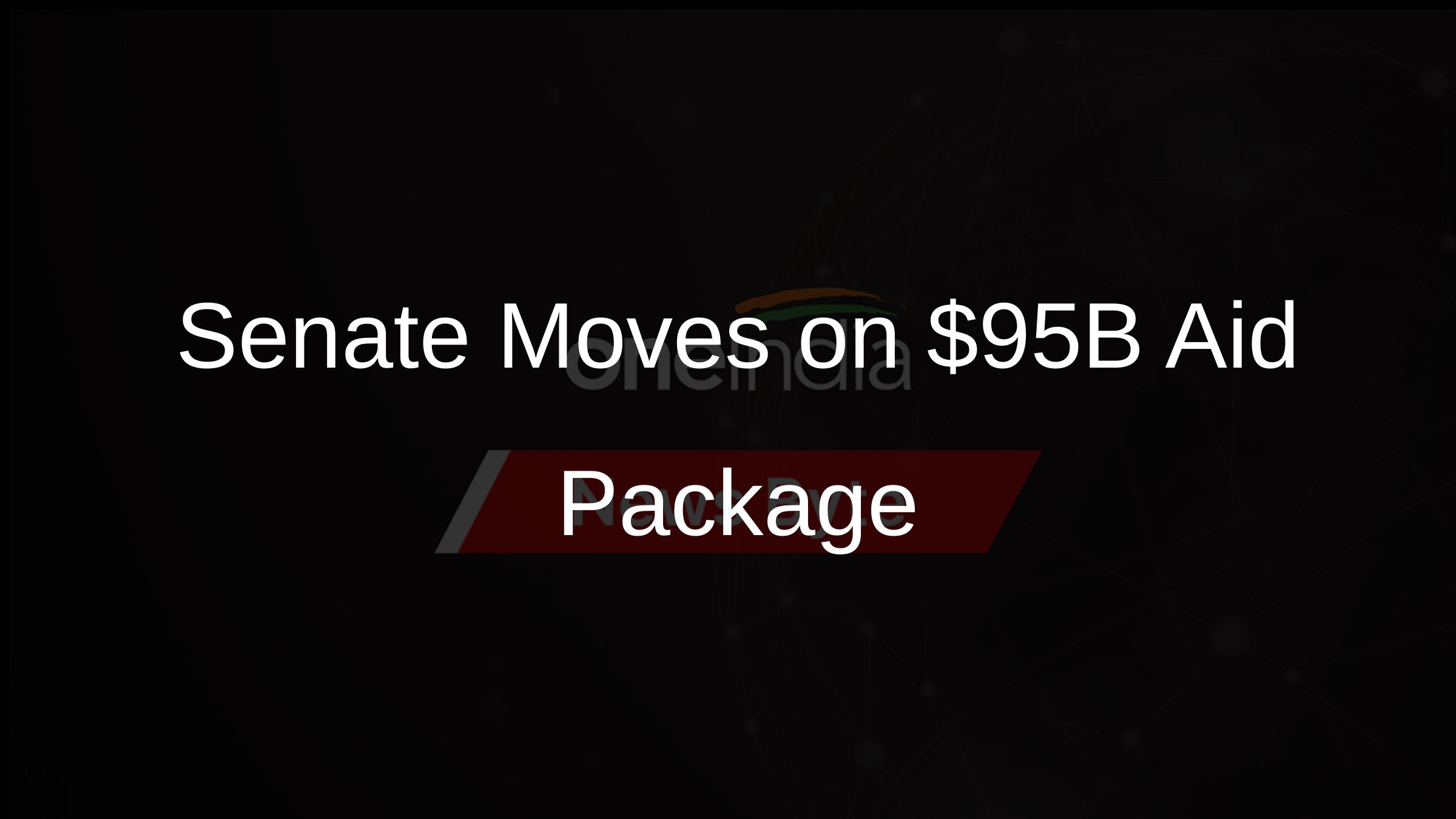For Quick Alerts
For Daily Alerts

UPSC CISF (SC) LDCE 2018 admit cards released, here is how to check
The UPSC CISF (SC) LDCE 2018 admit cards have been released. The same is available on the official website.

The examination would be held on March 4. In case, the photograph is not printed or not visible on the admit card, candidates must carry two identical photographs (one for each session) along with a proof of identity such as Aadhar card, driving license, passport, voter ID card etc and printout of e-admit card to the venue of the examination.
Candidates should appear for the exam in their uniform and must carry their Identity Card with them. The admit card is available on upsc.gov.in.
How to download the CISF AC(EXE)LDCE 2018 admit card:
- Go to upsc.gov.in
- Login to the page
- Enter CISF number or roll number
- Enter date of birth
- Check admit card
- Take a printout
OneIndia News
Comments
Story first published: Saturday, February 17, 2018, 10:05 [IST]


 Click it and Unblock the Notifications
Click it and Unblock the Notifications