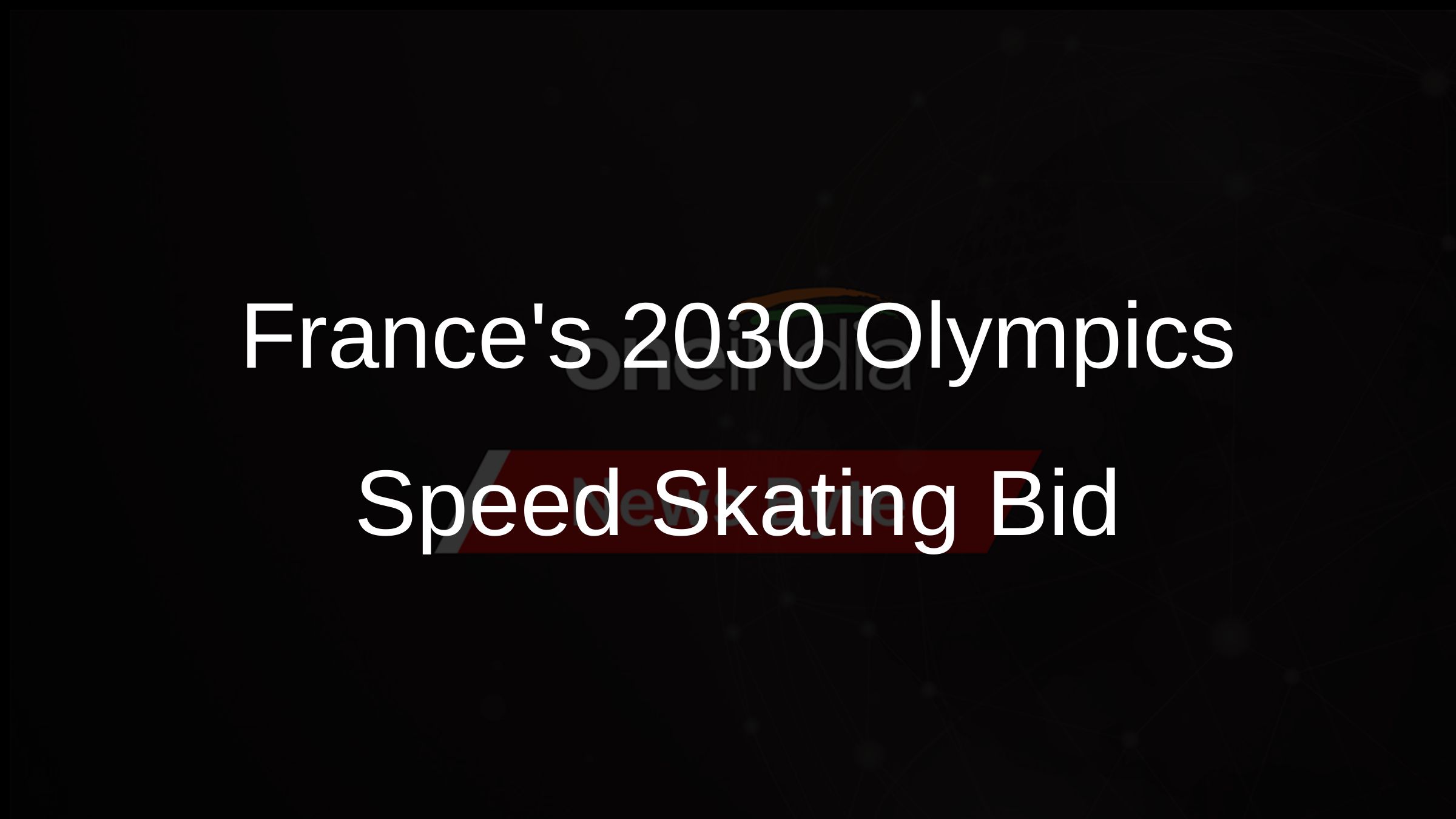Mumbai University MCom Results 2017 declared, how to check
The results are available on the official website.
The Mumbai University MCom Results 2017 have been declared. The results are available on the official website.

The Mumbai University has released the M.Com Results for Part II and Sem II CBGS exams 2017. Students can check the results online on the official website mu.ac.in.
How to check Mumbai University MCom results 2017:
- Go to mu.ac.in
- Click on Results tab
- Select the Commerce Stream
- Click on the activated links for M.Com Part II, M.Com Sem II CBGS and M.Com Sem II Choice base (as relevant)
- Enter relevant details
- View result
- Take a printout
OneIndia News
Comments
Story first published: Wednesday, September 20, 2017, 8:43 [IST]


 Click it and Unblock the Notifications
Click it and Unblock the Notifications