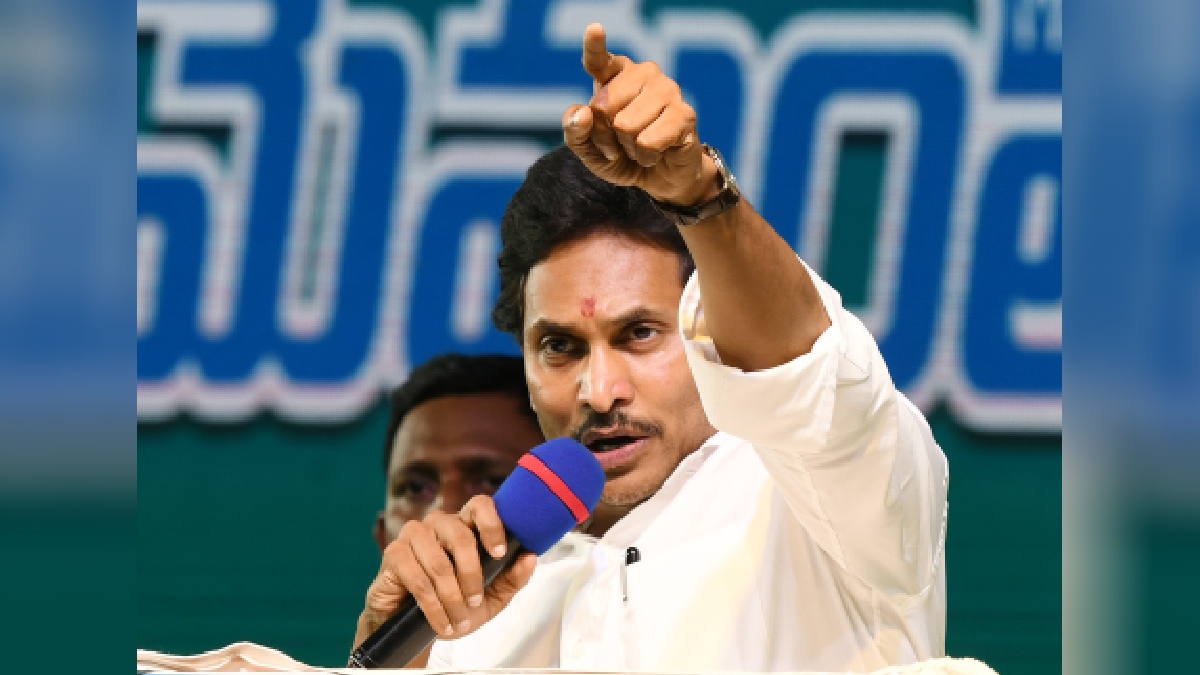For Quick Alerts
For Daily Alerts

How to download your ITR-V acknowledgement from the Department website
New Delhi, July 27: Income Tax Return Verification (ITR-V) is an acknowledgment that the Income Tax Department sends after it successfully receives the income tax return from the taxpayer. The ITR-V acts as an acknowledgement slip which can be used by a taxpayer for verification purposes.

Follow these easy steps to download your Income Tax Return Verification Form from Income Tax India website :
- Go to the Income Tax India website Visit https://incometaxindiaefiling.gov.in and log in.
- Login with your User id (PAN number) and password.
- Select the 'View Returns/ Forms' option in the drop down and tap 'Submit'
- Click on the acknowledgement number to download your ITR-V.. You could also choose to e-verify your income tax return. To e-verify, select the option 'Click here to view your returns pending for e-verification'.
- Under 'Downloads/Status Description', select 'ITR-V/Acknowledgement' to begin the download.
- After downloading, print, sign and send this document to CPC Bangalore within 120 days from the date ofe-filing. Address and instructions here.
Comments
Story first published: Tuesday, July 27, 2021, 16:30 [IST]


 Click it and Unblock the Notifications
Click it and Unblock the Notifications