EPFO jobs: Over 2,000 SSA vacancies announced, How to apply online for SSA jobs
New Delhi, June 28: EPFO job openings have been announced and the Employees' Provident Fund of India or EPFO has issued notification for the recruitment of 2,189 Social Security Assistant (SSA) vacancies on the official website. Last date to apply for EPFO SSA vacancies is July 21, 2019.
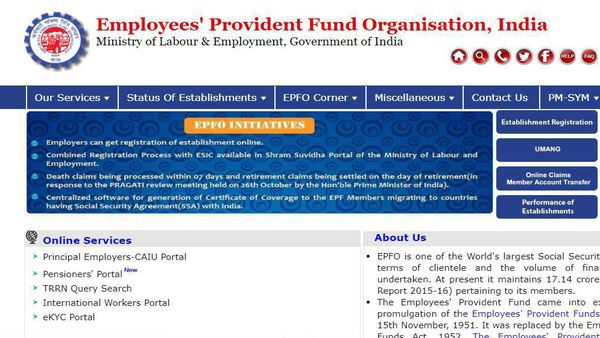
EPFO SSA exam date, recruitment process:
The selection will be based on Preliminary Online Examination, Main Online Exam and a skill test. The date of Preliminary Examination for EPFO SSA jobs is August 31, 2019 and September 1, 2019. he details of main exam and admit cards would be issued after the result of preliminary exam.The type of recruitment is Direct Recruitment and Cadre would be Pay-matrix Level-4.
EPFO Social Security Assistant (SSA) post pay scale: 7th Pay Commission
As per official notification, the salary would fall under Level- 4 of Pay Matrix (Civilian employees) (Gr. 'C') with Entry Pay Rs 25,500/- under 7 th Pay Commission). In addition to Pay they will also be eligible allowances as per rules in force from time to time.
EPFO SSA jobs official notification download: Click Here
How to apply for EPFO SSA jobs:
- Visit www.epfindia.gov.in
- On the tab, go to miscellaneous tab and click on "Recruitment".
- There is section called "Recruitment to the post of Social Security Assistant in EPFO". After reading all the information in notification, Click on the link Apply Online.
- choose the tab "Click here for Registration" and enter Name, Contact details and Email-id.
- A Provisional Registration Number and Password will be generated by the system.
- Using this, login and fill out the online form.
- Click on 'FINAL SUBMIT' after verifying and ensuring that the photograph, signature uploaded and other details filled are correct.
- Click on 'Payment' Tab and proceed for payment.
- Click on 'Submit' button.
- Take printout of the final acknowledgement for reference.


 Click it and Unblock the Notifications
Click it and Unblock the Notifications



































